How to move old Android Apps to new cell phone
In
this article, I will give you some tips and tricks to transfer old Android
Apps from old phone to new phone. You can learn and apply this
procedure to make the settings according to the instructions below.
The
applications can be installed on a smartphone with just a few clicks. The
procedure is so simple that users cannot even see these installed files. In
fact, mobile phone users no longer need to see the installed files while they
can uninstall the app with just one click.
Sometimes
we install an app from the play store and later get a new mobile.
When
we return to the Play Store, this app runs out.
One
way to reinstall this app is to download the app file and install the app from
a third-party website, but installing the app from anywhere other than the Play
Store may be dangerous.
The
second and best way is to transfer the app from the old Android phone
to the new phone.
The
procedure is not very difficult.
Here's
how to install APK Extractor Pro app from Play
Store on your old phone. Install this app. In the free version of this app, you
have to carry the ad. Allow access to files by running this application.
Then
find the app you want to move. Tap on the 3D menu next to the app. Then tap
Share and select the location where you want to save the app file. It can be
Google Drive or the email itself.
Then
open and install the app file from Google Phone or your email account with the
new phone. It may alert your phone to prevent you from installing an unknown
app. You can allow the installation of unknown files in phone settings. Install the
new app with instant instructions.
This
way, you can easily move your old apps to the new mobile set. It's a simple
trick and anyone can do it for the purpose.


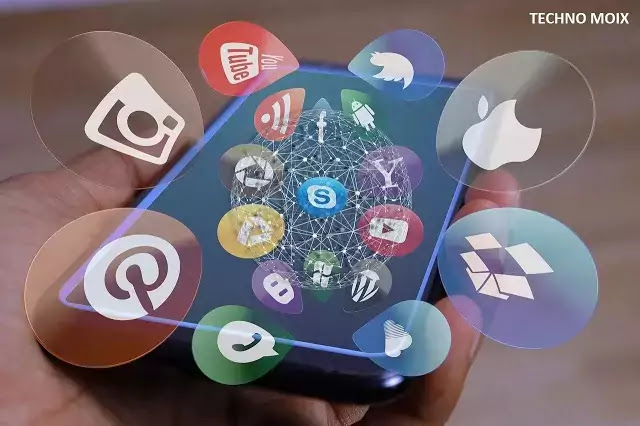

Do not enter any spam line. thank you